The Ultimate Notion Student Planner Template to Ace School
- designedbylinda
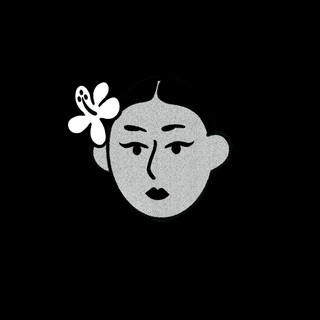
- May 7
- 4 min read
Updated: May 12

As students, balancing academics, extracurriculars, and social life can feel like juggling flaming torches while riding a unicycle. But here's the good news! With effective planning tools, you can streamline your tasks and enhance your productivity. One such tool making waves among students is Notion. In this post, we’ll explore The Ultimate Notion Student Planner Template, crafted to help you master school!
Understanding Notion and Its Benefits for Students
Notion is a versatile workspace that lets users take notes, manage tasks, and organize schedules all in one place. Imagine having access to every aspect of your academic life: class notes, assignments, deadlines, and even spontaneous project ideas—all organized neatly. This centralized approach not only reduces overwhelm but promotes a clear path to your academic goals.
For instance, studies show that students who use structured planning tools are 30% more likely to complete their assignments on time. The Notion Student Planner Template helps maintain that structure, allowing you to focus on learning rather than drowning in clutter.
Features of the Ultimate Notion Student Planner Template
The Ultimate Notion Student Planner Template is not just about organization; it’s packed with features tailored specifically for students:
Customizable Dashboard: Start with an intuitive dashboard that gives you quick access to classes, assignments, and study schedules. Just a glance and you know what’s next on your plate.
Class Schedule Section: Keep track of class times and locations effortlessly. This section lets you enter course specifics, so you never miss a lecture or important announcement.
Assignment Tracker: Manage your assignments with ease. You can filter tasks by course, due date, or priority. For example, if you have five assignments due in a week, you can quickly adjust your study plan based on what’s urgent.
Goal Setting and Progress Tracking: Write down your academic goals and track your progress. A recent survey indicated that students who set clear goals were 50% more motivated to achieve them. Checking off completed tasks can serve as a major boost to your confidence.
Study Planner: Allocate your study time wisely. Set sessions based on upcoming exams or projects, which helps balance schoolwork with relaxation—essential for avoiding burnout.
Setting Up Your Notion Student Planner Template
Setting up your Notion Student Planner Template is straightforward. Follow this easy guide to get started:
Sign Up for Notion: If you don’t have an account yet, sign up on the Notion website. They offer a free version for students that includes amazing features.
Download a Template: You can create your template from scratch or find a pre-made option. Many students share their customized planners online, which can serve as great inspiration.
Personalize Your Dashboard: Add colors, icons, and links to make navigation smoother and more enjoyable. Personal touches can help you engage more with your planner.
Input Your Class Information: Fill out your class schedule with all relevant details, such as room numbers and instructor contact info. This simple step can prevent a lot of confusion.
Create Your Assignment Tracker: Use the database feature to make a table for assignments, including due dates and completion percentages. This approach keeps everything in view and manageable.
Set Up Notifications: Set reminders for deadlines. Notion allows you to create alerts, ensuring you stay on top of your tasks without constantly checking.
Tips for Maximizing Your Notion Student Planner
Setting up the planner is just the beginning; here are some strategies to maximize its potential:
Consistency is Key: Stick to a routine of updating your planner daily. A recent study found that students who maintain a daily schedule report a 20% increase in academic performance.
Use Tags and Categories: Organize your tasks with tags based on priority or subject. This system lets you find tasks quickly and reduces stress during busy weeks.
Incorporate the Pomodoro Method: Consider using short bursts of focused study followed by brief breaks. Research has shown this method can boost focus by up to 25%, making study sessions more effective.
Review Weekly: Set aside time each week to reflect on your progress and plan ahead. Adjusting your strategies when needed keeps your goals fresh and reachable.
Why This Template Works for Every Student Type
This Notion Student Planner Template is versatile, making it perfect for any student. Whether you're in high school, in college with multiple courses, or balancing work with studies, this planner adapts to your needs.
For example, visual learners can incorporate images or color coding into their planner, while auditory learners might benefit from recording their notes. The flexibility of Notion empowers each student to create a rhythm that fits their personal learning style.
By leveraging this planner, you are not merely managing tasks; you are enhancing your overall educational experience.
Final Thoughts
The Ultimate Notion Student Planner Template is a valuable resource for students juggling various responsibilities in academic life. By consolidating notes, assignments, and schedules into one platform, you’ll experience improved organization and clarity.
Ultimately, it’s about discovering what suits you best, and the Notion Student Planner offers a perfect launching pad. Ready to elevate your academic experience? Jump in, explore the options, and transform your study habits!

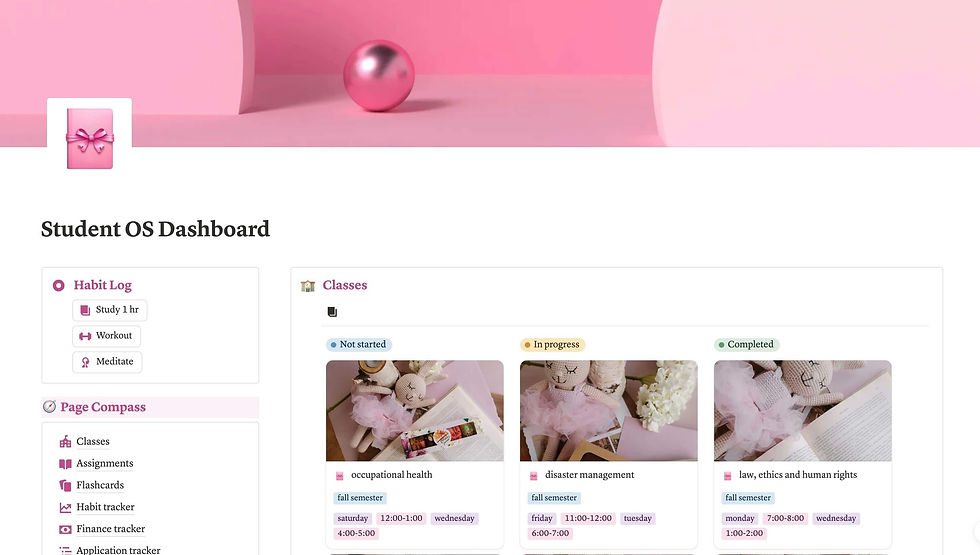
Love this thanks!